Move your phone side to side, or up and down, to change what you see.
Hit the audio button to turn your sound on or off.
To go into another shop, hit the 3-bar menu button.
To leave the experience and visit our website, tap the WyoTech logo.



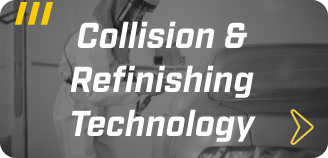





Fall Creek Apartments – Bathroom and Laundry
Learn more about Fall Creek Apartments – Bathroom and LaundryFall Creek Apartments – Kitchen and Living Room
Learn more about Fall Creek Apartments – Kitchen and Living RoomDowney Apartments – Kitchen and Living Room
Learn more about Downey Apartments – Kitchen and Living RoomDiesel Technology
CAT Classroom Hydraulics Refrigeration Transmission Overheads Learn more about Diesel TechnologyHigh Performance Powertrains
Dyno Engine Distributor Install Engine Flow Bench Learn more about High Performance PowertrainsAutomotive Technology
Chassis Drivetrain Systems Drivability Diagnostics Engine Management Learn more about Automotive TechnologyCollision/Refinishing
Masking Paint Booth Vehicle Graphics Reskin Learn more about Collision/RefinishingAdvanced Diesel
Penske Classroom Engine Rebuild Clutch Removal Transmission Removal Learn more about Advanced DieselSHOP NAME HERE
Move your phone around to start exploring.
Automotive Technology